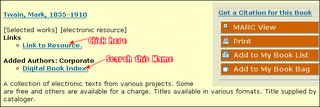The problem is that every library does not have access to the same materials. This is especially true today of the electronic databases, which contain thousands of journals. If two libraries subscribe to two different electronic databases, often they have access to completely different journals. This is why AUR's research guides are a little different. These research guides help you to find materials suggested by other libraries and then discover if those materials are available here.
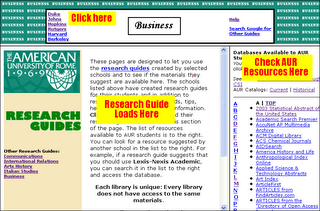
When you click on a research guide, you will see a page with three frames. The top frame gives access to the different guides at selected universities. When you select one, e.g. Johns Hopkins, it will load into the lower left frame. From here, you can read their recommendations, tips, etc. and if they suggest a database, you can compare it with our list, which is in the lower-right hand side. From here, you can go directly into the database.
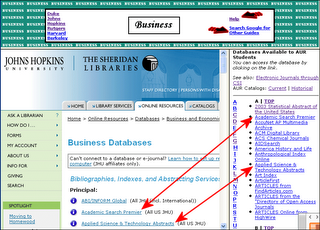 Here is an example of how it works. Johns Hopkins has suggested ABI/Inform, Academic Search Premier, and Applied Science & Technology Abstracts. You can check with our resources and discover that we have the last two, but not ABI/Inform.
Here is an example of how it works. Johns Hopkins has suggested ABI/Inform, Academic Search Premier, and Applied Science & Technology Abstracts. You can check with our resources and discover that we have the last two, but not ABI/Inform.If you want individual journals, you can search Electronic Journals through CSI, and there are links to our catalogs.
Finally, clicking on Help in the top frame reloads the first page back into the lower left frame, and you can also click on Search Google for Other Guides, which will do an automatic search for library guides on the topic you have selected.
The guides are always available when you click on Help in the Current catalog. Click here to work with them now.