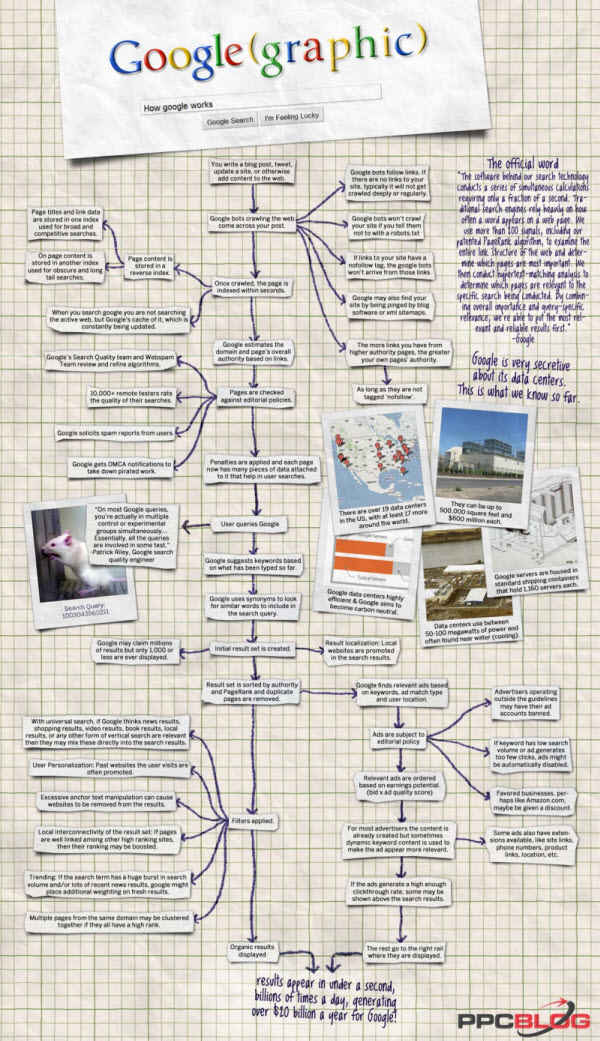Part of this mission is to create and share information. The AUR Library has added a new part to the Electronic Books Section of the Extend Search, which searches tens of thousands of books published by the OECD. (For more information on the Extend Search, see the Two-Minute Tutorial)
You will notice a new part: OECD Books.
When you click on it, you will be looking at the full-text books authored by the OECD that are in Google Books, which is the default search. You can also search the OECD Library site by clicking on the drop down box and selecting OECD Library.
When you click on this, you will be searching the electronic books hosted by the OECD Library.
Not all of the electronic books are available for free, but very many are. To find out, find if the the record has an option Look Inside which allows you to download a copy that you can read but not print.