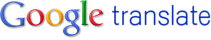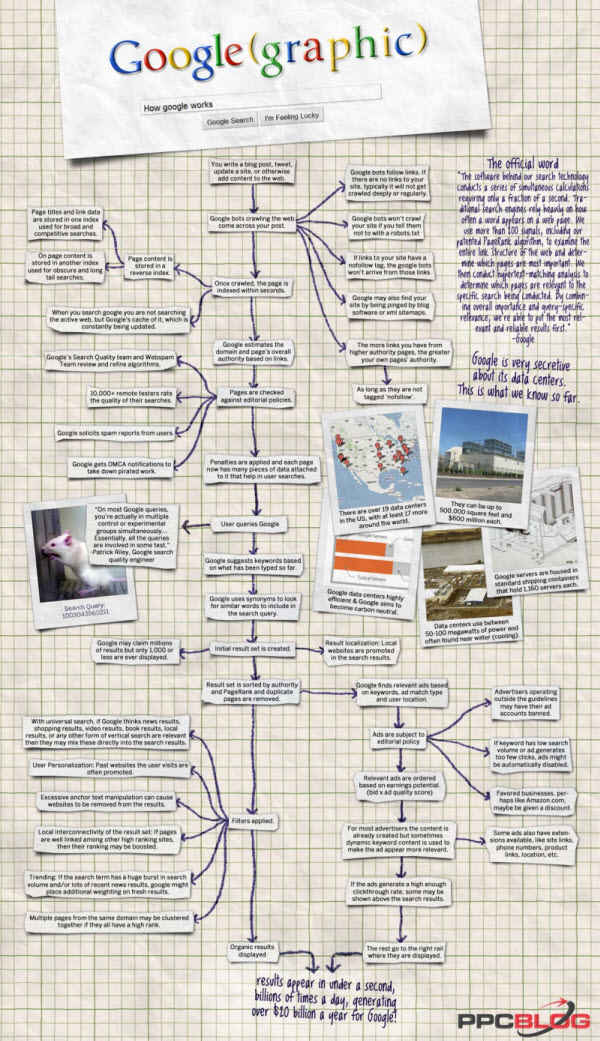
Friday, November 19, 2010
How Google Works
Here is a great "Infographic" that explains what goes on behind the scenes at Google. It's pretty self-explanatory.
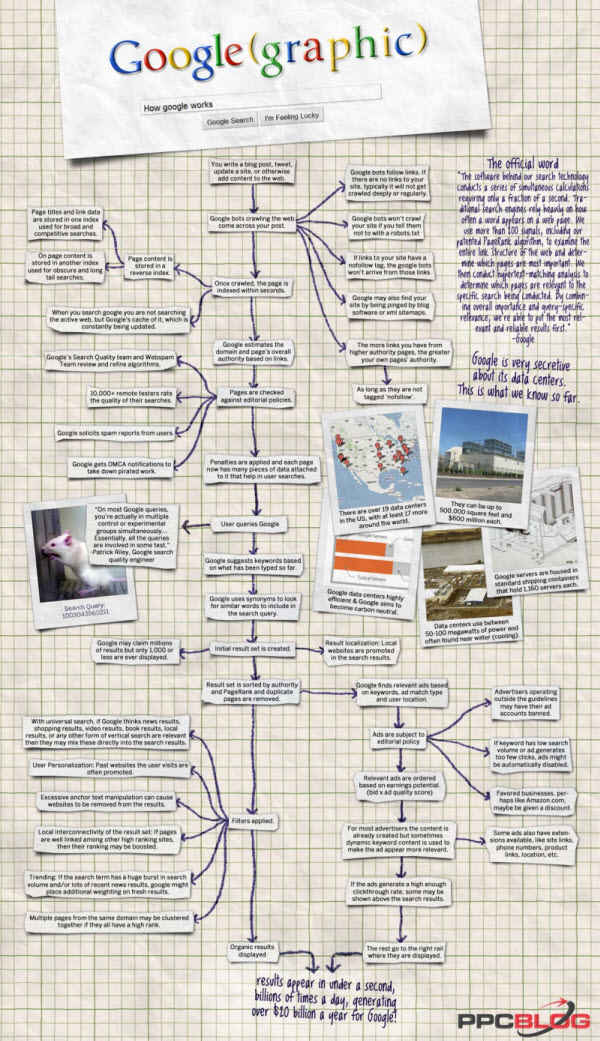
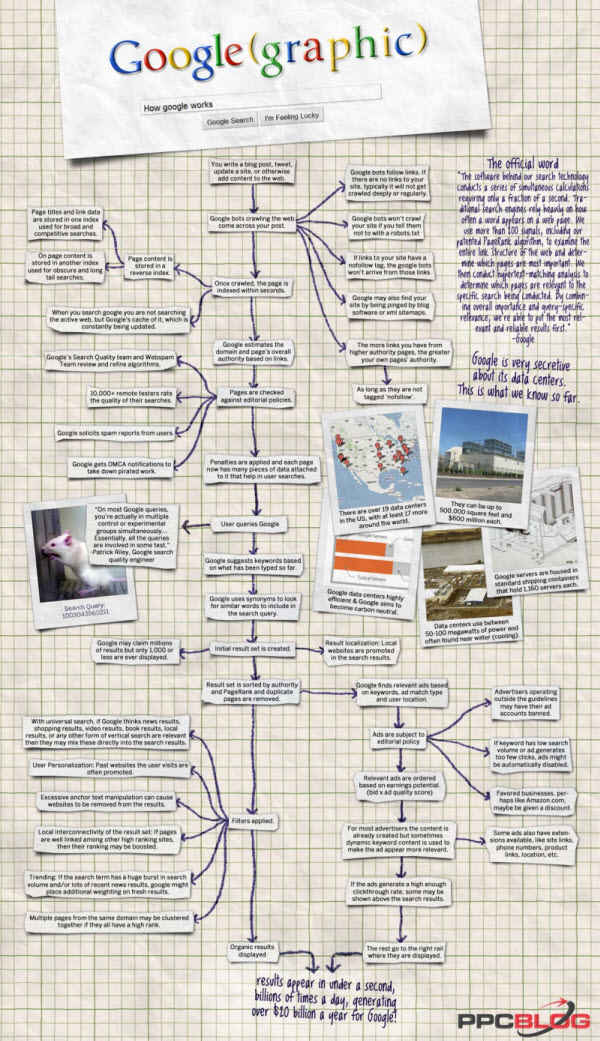
Friday, November 12, 2010
New Featured Resource: Animal Farm (the Movie)
We have a new featured resource, a video available in Youtube of the first movie version of George Orwell's Animal Farm. It turns out that this version involved a special office of the CIA, that even rewrote some of Orwell's story! The story is there, along with links to articles and lectures talking about it.
Also, there are links to propaganda films available in the Internet Archive, such as the famous "Duck and Cover" short for children, featuring Bert the Turtle, who teaches children how to save themselves from injury during a nuclear attack!
Also, there are links to propaganda films available in the Internet Archive, such as the famous "Duck and Cover" short for children, featuring Bert the Turtle, who teaches children how to save themselves from injury during a nuclear attack!
 |
| Bert the Turtle about to Duck and Cover |
Wednesday, November 10, 2010
"Latest News for Archaeology" Search Tool
We have just created another of our news feeds, this one for the area of Archaeology. It searches some of the major sites on the web that provide the latest news in Archaeology, returns an RSS feed, reformats it and provides it to you.
 You can access this news feed from any page in the AUR Library Catalog, by going to Browsing, the selecting News and Archaeology. All you do then is simply select the sites you are interested in and then click on Latest News.You can select from a lot of other areas, too.
You can access this news feed from any page in the AUR Library Catalog, by going to Browsing, the selecting News and Archaeology. All you do then is simply select the sites you are interested in and then click on Latest News.You can select from a lot of other areas, too.
 You can access this news feed from any page in the AUR Library Catalog, by going to Browsing, the selecting News and Archaeology. All you do then is simply select the sites you are interested in and then click on Latest News.You can select from a lot of other areas, too.
You can access this news feed from any page in the AUR Library Catalog, by going to Browsing, the selecting News and Archaeology. All you do then is simply select the sites you are interested in and then click on Latest News.You can select from a lot of other areas, too.Tell us what you think, or if you have an idea for another site,
Tuesday, October 26, 2010
More changes to Extend Search: Government Documents
Based on feedback from some students and faculty, the AUR Library has added a couple of extra databases to search in the Extend Search function for Government Documents: the Congressional Record and TSO. The U.S. Congressional Record is the official record of the debates in Congress, and includes a section called Extension of Remarks, which can be anything: speeches and poems, and all kinds of other things.
The early issues of the Congressional Record (1774-1875) have also been digitized and can be found through the AUR Library Catalog.
The other database is TSO, or The Stationery Office of the British government. It includes Command Papers, House of Commons Papers and key Departmental papers. For more information, see their About page.
Here is an illustration of how it works, use the Extend Search to search for "elections in Iraq". From here you can select TSO and/or Congressional Record and the search will have been done. Of course, there are other options as well.
Please note that in the Congressional Record, the default search is for 2010, but there is a drop down box above it where you can select other years.
The early issues of the Congressional Record (1774-1875) have also been digitized and can be found through the AUR Library Catalog.
The other database is TSO, or The Stationery Office of the British government. It includes Command Papers, House of Commons Papers and key Departmental papers. For more information, see their About page.
Here is an illustration of how it works, use the Extend Search to search for "elections in Iraq". From here you can select TSO and/or Congressional Record and the search will have been done. Of course, there are other options as well.
Please note that in the Congressional Record, the default search is for 2010, but there is a drop down box above it where you can select other years.
Wednesday, September 29, 2010
Changes in Extend Search: American Philosophical Society Publications
We have added a new possibility in the Extend Search for the Electronic Book Projects. For some time, one option has been to select Full-Text University Press Books, which actually searches Google Books and automatically limits your search to freely accessible full-text books, published by a university press.
We have added an additional drop-down box after you select this option. The default is still to search "university press" publishers, but you can now select free books published by the well-respected American Philosophical Society, founded by Benjamin Franklin himself. The Society publishes in all fields, and not just "philosophy".
Here is an example search using the Extend Search for Michelangelo. When you click on Full-Text University Press Books, you will be viewing the full-text books published by various university presses in the world. Not all are in English. But in the drop down box, there is now the option for American Philosophical Society. Select it, wait a few seconds, and their publications will appear. You can sort and limit the results in the normal ways in Google Books.
Let us know what you think!
We have added an additional drop-down box after you select this option. The default is still to search "university press" publishers, but you can now select free books published by the well-respected American Philosophical Society, founded by Benjamin Franklin himself. The Society publishes in all fields, and not just "philosophy".
Here is an example search using the Extend Search for Michelangelo. When you click on Full-Text University Press Books, you will be viewing the full-text books published by various university presses in the world. Not all are in English. But in the drop down box, there is now the option for American Philosophical Society. Select it, wait a few seconds, and their publications will appear. You can sort and limit the results in the normal ways in Google Books.
- For more information on using the Extend Search, see the Two-Minute Tutorial.
Let us know what you think!
Tuesday, September 28, 2010
Project Syndicate Added to Op-Ed Search
We have added a new site to the page that allows you to find what is currently being discussed in the opinion and editorial pages of some of the major newspapers and magazines around the world. This site is called Project Syndicate and provides access to many opinions and articles by some of the leading thinkers.
AUR Library's Latest Opinion Pages provides a quick and easy way to find out what even more "movers and shakers" around the world are currently writing. Just select an area of the world in the menu on the left and select the site that interests you. There is also the possibility to get an instant translation through Google Translate by clicking on .
.
Be careful of bizarre translations, however! The idea of adding Google Translate is simply to provide an idea of what a web page in another language is saying, not an exact or even accurate translation.
If you have a suggestion for a new site to add, please let us know!
AUR Library's Latest Opinion Pages provides a quick and easy way to find out what even more "movers and shakers" around the world are currently writing. Just select an area of the world in the menu on the left and select the site that interests you. There is also the possibility to get an instant translation through Google Translate by clicking on
 .
.Be careful of bizarre translations, however! The idea of adding Google Translate is simply to provide an idea of what a web page in another language is saying, not an exact or even accurate translation.
If you have a suggestion for a new site to add, please let us know!
Friday, September 24, 2010
Google Translate Added to the AUR Library Catalog
The AUR Library Catalog has added a new function: to get an almost immediate translation using Google Translate.
It is very simple to use. On the opening page, as well as on pages for individual resources, you will see a drop-down box that allows you to search the language you want. You can watch as the page is translated into the language you choose, as if by magic!
Since all of this comes from Google's servers, and lives "in the cloud", you may have to wait for a second or two for the box to load, or for the translate to work, but give it a try, and tell us how you like it.
Be aware that the AUR Library uses Google Translate in other ways as well, for example, in the Italian newspapers page, and in the Op-Ed pages. We've added it this this blog, as well.
It is very simple to use. On the opening page, as well as on pages for individual resources, you will see a drop-down box that allows you to search the language you want. You can watch as the page is translated into the language you choose, as if by magic!
Since all of this comes from Google's servers, and lives "in the cloud", you may have to wait for a second or two for the box to load, or for the translate to work, but give it a try, and tell us how you like it.
Be aware that the AUR Library uses Google Translate in other ways as well, for example, in the Italian newspapers page, and in the Op-Ed pages. We've added it this this blog, as well.
Thursday, September 23, 2010
Welcome and the Latest Enhancements
Welcome to the AUR Library!
We have made some enhancements, two are available through the catalog:
Let us know if it's useful or not.
Finally, remember the Two-Minute Tutorials that will give you a quick overview of what the library has. The most important to get that quick overview are:
We have made some enhancements, two are available through the catalog:
- You can now resort your search by publication date, by clicking on either Ascending or Descending. Of course, Ascending gives you the results by publication date with the earliest items first, and Descending with the newest items first. Remember you can also see the latest items added into the collection by going to the drop-down menu, choosing Browsing --> Latest additions and then selecting the format you are interested in.
- We have made a change to the Extend Search for the Electronic Books Projects, which now searches Google Books in specific ways to find full-text copies of books published by University Presses. See an example search for Mussolini. Click on "Full Text Univ. Press Books." There will be other methods as well.
Let us know if it's useful or not.
Finally, remember the Two-Minute Tutorials that will give you a quick overview of what the library has. The most important to get that quick overview are:
- A Quick Overview of the AUR Library Catalog
- Records in the AUR Catalog and How to Use Them
- Extending the Search: Overview
Tuesday, July 06, 2010
Enhancement to the Catalog: Most Checked Out Materials
We have made a series of new lists that may be of interest to the AUR Library community: lists of the 100 most checked-out materials for each semester from 2007.
You can get to these lists by going to the AUR Library Catalog page, going to the drop-down menu, selecting Browsing and Catalog, and you will see the option Most Checked Out.
Let us know what you think.
You can get to these lists by going to the AUR Library Catalog page, going to the drop-down menu, selecting Browsing and Catalog, and you will see the option Most Checked Out.
Let us know what you think.
Friday, July 02, 2010
Search Within Citing Articles in Google Scholar
A very important improvement has just been announced by Google. One of the major advantages of using Google Scholar is to be able to find later articles that cite the article you are interested in. Many people have been asking for Google to allow you to search only within these specific articles, and now it does. This should make everyone's researching much easier.
How does it work? It's very simple. When you do a search in Google Scholar, either directly or using AUR Library's Extend Search tool, you will always see how many articles cited the article later.
 In this example, the article Has feminism changed archaeology? by MW Conkey was published in 2003 and since then has been cited in 22 other articles. When you click on the Cited by link, it will show you the citations.
In this example, the article Has feminism changed archaeology? by MW Conkey was published in 2003 and since then has been cited in 22 other articles. When you click on the Cited by link, it will show you the citations.
 We see here that the previous article was cited in a book entitled Science and social inequality by S. Harding from 2006, among the 22 others. Google's improvement is to add a click box at the top so that you can limit your search to only within the articles that cited the original article, and not the entire Google Scholar database.
We see here that the previous article was cited in a book entitled Science and social inequality by S. Harding from 2006, among the 22 others. Google's improvement is to add a click box at the top so that you can limit your search to only within the articles that cited the original article, and not the entire Google Scholar database.
For more information on using Google Scholar, see the page in the AUR Library Information Wiki.
How does it work? It's very simple. When you do a search in Google Scholar, either directly or using AUR Library's Extend Search tool, you will always see how many articles cited the article later.
 In this example, the article Has feminism changed archaeology? by MW Conkey was published in 2003 and since then has been cited in 22 other articles. When you click on the Cited by link, it will show you the citations.
In this example, the article Has feminism changed archaeology? by MW Conkey was published in 2003 and since then has been cited in 22 other articles. When you click on the Cited by link, it will show you the citations. We see here that the previous article was cited in a book entitled Science and social inequality by S. Harding from 2006, among the 22 others. Google's improvement is to add a click box at the top so that you can limit your search to only within the articles that cited the original article, and not the entire Google Scholar database.
We see here that the previous article was cited in a book entitled Science and social inequality by S. Harding from 2006, among the 22 others. Google's improvement is to add a click box at the top so that you can limit your search to only within the articles that cited the original article, and not the entire Google Scholar database.For more information on using Google Scholar, see the page in the AUR Library Information Wiki.
Friday, June 25, 2010
Featured Resource: The Aztec Pantheon and the Art of Empire
Our new Featured Resource is a website created by the J. Paul Getty Museum that "considers the Spanish conquest of Mexico, [and] European attempts to interpret Aztec civilization through the lens of classical culture, and comparative approaches to the monumental art of empire."
It's a beautiful website, highly interactive with lots of information. You can see it through the main page of the AUR Library Catalog.
You can also see the Archive of Previous Featured Resources.
Thursday, June 03, 2010
New Public Lecture Site Added
We have added a new public lecture site to the Online Public Lectures search tool. Now, you can see the latest lectures given at the world famous Institute for Advanced Study, next to Princeton University.

The Institute has always been one of the greatest research institutions in the world, boasting such faculty as Albert Einstein, Robert Oppenheimer, Kurt Gödel, Irwin Panofsky, and George Kennan, to mention just a few.
You will find all sorts of topics covered in these lectures. For example, the latest one now is Experiments on Animals in Ancient Greece and Rome: Private and Public Science.
 You can access AUR Library's Public Lectures search tool from any page in the library catalog, by clicking on Browsing on the menu, then Webcasts and Online Public Lectures (shown above) and then you can select Institute for Advanced Study, or one of the other options.
You can access AUR Library's Public Lectures search tool from any page in the library catalog, by clicking on Browsing on the menu, then Webcasts and Online Public Lectures (shown above) and then you can select Institute for Advanced Study, or one of the other options.
You can search by keyword, too!

The Institute has always been one of the greatest research institutions in the world, boasting such faculty as Albert Einstein, Robert Oppenheimer, Kurt Gödel, Irwin Panofsky, and George Kennan, to mention just a few.
You will find all sorts of topics covered in these lectures. For example, the latest one now is Experiments on Animals in Ancient Greece and Rome: Private and Public Science.
 You can access AUR Library's Public Lectures search tool from any page in the library catalog, by clicking on Browsing on the menu, then Webcasts and Online Public Lectures (shown above) and then you can select Institute for Advanced Study, or one of the other options.
You can access AUR Library's Public Lectures search tool from any page in the library catalog, by clicking on Browsing on the menu, then Webcasts and Online Public Lectures (shown above) and then you can select Institute for Advanced Study, or one of the other options.You can search by keyword, too!
Tuesday, May 25, 2010
Firefox Plugin for the Extend Search
 If you like the ease and utility of AUR Library's Extend Search tool, we have tried a new experiment to allow you to use it not only within the local catalog, but over the entire web!
If you like the ease and utility of AUR Library's Extend Search tool, we have tried a new experiment to allow you to use it not only within the local catalog, but over the entire web!The current version works only in Firefox and uses a special plugin. Once you install it, you will be able to select text from any webpage and it will be searched automatically in the Extend Search function.
To begin using it, see the installation instructions. It only takes a few seconds to install.
Let us know what you think and how it can be improved.
Thursday, April 22, 2010
Sharing to Facebook and Other Social Accounts Enabled in the Catalog
We have just implemented a method to share records in the AUR Library Catalog to your Facebook, Twitter, Blog etc. account, We did it using the AddThis button.
When you get to any record in the catalog, you will see

in the right hand-column, and you can use this to make a link into whatever account you may use. Take a look at this record and you will see it under the image of the book cover.
Let us know if you like it!
When you get to any record in the catalog, you will see

in the right hand-column, and you can use this to make a link into whatever account you may use. Take a look at this record and you will see it under the image of the book cover.
Let us know if you like it!
Monday, April 19, 2010
New Featured Resource: Who Protects Antiquity?
We have added a new Featured Resource to the catalog: Who Protects Antiquity? was a forum held just a few days ago at the Graduate Center of CUNY, among four distinguished archaeologists who debated the contentious issue of cultural preservation today. Some of their topics are "How nationalism interferes with archaeology," "Current methods for discouraging looting," "The myriad causes of archaological destruction" and many others. There is also a lively Question & Answer sesssion after the main talk.
The Featured Resource also provides a few handy links into the AUR Library catalog and into some particularly useful sources on the web.
Don'f forget our Archive of Featured Resources, which has all of our previous Featured Resources.
The Featured Resource also provides a few handy links into the AUR Library catalog and into some particularly useful sources on the web.
Don'f forget our Archive of Featured Resources, which has all of our previous Featured Resources.
Tuesday, April 13, 2010
Update to Browse the Catalog
Do you like to browse the shelves of a bookstore or library? Almost everybody does. It's an interesting and highly personal way to get to know what is on particular bookshelves.
Unfortunately, it turns out that browsing the shelves has never been one of the better ways to find information. You wind up missing lots of materials because you cannot always be sure that everything on your topic is placed together on the shelves. There are many reasons why physical books that you might consider to be on a single topic may not be shelved together. (For more information, see the section on Browsing in the AUR Library Information Wiki)
This is the way it has always been, since the days of the ancient Egyptian Empire and the Library of Alexandria, but it is especially true today since there are all kinds of electronic resources that can never exist on any bookshelves at all. The AUR Library Catalog has attempted to fix this however. We have created a method to Browse the Catalog for related items, which we have just updated.
As you see, it's still not a really easy task, but if you read the instructions, it should be much easier. The AUR Library has two classification systems: the Dewey Decimal System (Dewey), and the Library of Congress Classification (LC) and you will need to click on Conversion to Dewey or Conversion to LC to browse everything. Let's see how this works.
Let's say that you are browsing and find that you are interested in Ethics. When browsing the LC numbers you discover that you can click on BJ - Ethics and browse the catalog for our reoords on ethics, either in book form or in electronic form. But you can also click on Conversion to Dewey and discover that in the Dewey Classification, ethics is 170. Now, you are browsing everything in the catalog on ethics. This is because the records in the catalog contain either the Dewey numbers or the LC numbers or both.
There are still other resources that are not available in this way, primarily the big databases of journal articles. Why aren't they included? Because they don't have the LC or Dewey Classification numbers at all, so there is nothing to search. For these materials, you must use other methods. To find out how to search these resources (and more) check out our section on How to Find Information in the AUR Library Information Wiki.
Unfortunately, it turns out that browsing the shelves has never been one of the better ways to find information. You wind up missing lots of materials because you cannot always be sure that everything on your topic is placed together on the shelves. There are many reasons why physical books that you might consider to be on a single topic may not be shelved together. (For more information, see the section on Browsing in the AUR Library Information Wiki)
This is the way it has always been, since the days of the ancient Egyptian Empire and the Library of Alexandria, but it is especially true today since there are all kinds of electronic resources that can never exist on any bookshelves at all. The AUR Library Catalog has attempted to fix this however. We have created a method to Browse the Catalog for related items, which we have just updated.
As you see, it's still not a really easy task, but if you read the instructions, it should be much easier. The AUR Library has two classification systems: the Dewey Decimal System (Dewey), and the Library of Congress Classification (LC) and you will need to click on Conversion to Dewey or Conversion to LC to browse everything. Let's see how this works.
Let's say that you are browsing and find that you are interested in Ethics. When browsing the LC numbers you discover that you can click on BJ - Ethics and browse the catalog for our reoords on ethics, either in book form or in electronic form. But you can also click on Conversion to Dewey and discover that in the Dewey Classification, ethics is 170. Now, you are browsing everything in the catalog on ethics. This is because the records in the catalog contain either the Dewey numbers or the LC numbers or both.
There are still other resources that are not available in this way, primarily the big databases of journal articles. Why aren't they included? Because they don't have the LC or Dewey Classification numbers at all, so there is nothing to search. For these materials, you must use other methods. To find out how to search these resources (and more) check out our section on How to Find Information in the AUR Library Information Wiki.
Wednesday, April 07, 2010
Bibliography of the History of Art
Times are tough, even for the some of the most important institutes in the world. For several years, the J. Paul Getty Trust has published the famous Bibliography of the History of Art (BHA), and many libraries have subscribed to it.
The problems in the economy were shared by BHA, and the Getty tried to find other partners to continue it. They ran into complications, and decided to make it available in an open manner so now everyone can use it. Currently, the database consists of BHA (covering 1990-2007) and the International Bibliography of Art (IBA), covering the years 2008 and part of 2009. Soon, there will also be the Répertoire de la litterature de l'art (RILA), one of the predecessors of BHA, with records that cover 1975–1989.
You can access this database through the AUR Databases page, which you can access from the main page of the catalog.
The problems in the economy were shared by BHA, and the Getty tried to find other partners to continue it. They ran into complications, and decided to make it available in an open manner so now everyone can use it. Currently, the database consists of BHA (covering 1990-2007) and the International Bibliography of Art (IBA), covering the years 2008 and part of 2009. Soon, there will also be the Répertoire de la litterature de l'art (RILA), one of the predecessors of BHA, with records that cover 1975–1989.
You can access this database through the AUR Databases page, which you can access from the main page of the catalog.
Please note that this database does not contain full-text sources!
This is an index, which provides summaries for the articles in different journals and books. If you want a specific article you find in BHA, you must still get it. If you need help with this
Tuesday, March 30, 2010
Two-Minute Tutorials
 Keep in mind that the AUR Library has put up a lot of 2-Minute Tutorials for you to use if you get into trouble. This is a guarantee that each tutorial will be 2 minutes or less. If one is longer, please complain.
Keep in mind that the AUR Library has put up a lot of 2-Minute Tutorials for you to use if you get into trouble. This is a guarantee that each tutorial will be 2 minutes or less. If one is longer, please complain.The idea is to give you some basic information at the point you need it. Each page in the catalog has special tutorials that can be turned off or on. A good place to begin is A Quick Overview of the AUR Library Catalog and Extending the Search: Overview. You may also want to take a quick virtual tour of the AUR Library, too!
You can take these tutorials from anywhere, at anytime. And nobody needs to know!
If you want something special or have a comment, send us an email or drop by!
Friday, March 26, 2010
New (old) Video on Google Videos
 One of the best war movies ever made is the 1930 film, "All Quiet on the Western Front," starring Lew Ayres and directed by Lewis Milestone, based on the famous book by Erich Maria Remarque. The book and movie tell the story of a young German soldier who is excited to sign up to fight in World War I but is slowly ground down in the realities of the war. The movie won awards for Best Picture and Best Director. Apparently, it was the first "talking picture" to win an Ocsar.
One of the best war movies ever made is the 1930 film, "All Quiet on the Western Front," starring Lew Ayres and directed by Lewis Milestone, based on the famous book by Erich Maria Remarque. The book and movie tell the story of a young German soldier who is excited to sign up to fight in World War I but is slowly ground down in the realities of the war. The movie won awards for Best Picture and Best Director. Apparently, it was the first "talking picture" to win an Ocsar.The Library of Congress restored the print, and put the video into Google Video where anyone can watch it for free. And the AUR Library cataloged it in the catalog, where you can find it in all kinds of different ways, to enjoy it wherever you have a computer and an Internet hookup.
But that's not all you can do. If you use the Extend Search function in the catalog, you can find articles about the movie and reviews and all kinds of related resources.
Oh yes! You can also read the book, located in the AUR Library. There are lots of other movies that you can watch free online. Stop by and ask us.
Thursday, March 18, 2010
Latest Updates to the AUR Library
This is another update from the AUR Library. There are some improvements and new tools in the library since the last message.
At the bottom of this message is a list of other relevant links.
Digital Books
We have just added over 550 new books through our subscription with the Humanities Ebook Project hosted by the American Council of Learned Societies. These are books selected by the Council as being especially important to the academic community. The total number of these books is now 2790 from 250 publishers. According to the Project's information:
"Fields currently covered include Area Studies in the following: Australasian/Oceanian, Byzantine, Canadian, Caribbean, Jewish Studies, Native Peoples of the Americas, Women’s Studies. Historical Studies include African, American, Asian, Comparative/World, Eastern European/Russian, Economic, European, Latin American, Law, Medicine, Methods/Theory, Middle East , and Science/Technology. HEB also encompasses the fields of Archaeology, Art and Architectural History, Dance and Performance History, Film and Media Studies, Folklore, Literature, Musicology, Philosophy, Political Science, Religion, and Sociology. Forthcoming fields include Bibliographic Studies."
We added over 300 additional books published by the University of Michigan Press and now being made available for free through the HathiTrust Digital Library, following the philosophy of the Open Access movement. Many of these books have been published only recently, and they comprise all topics. This brings to a total of over 650 books made available by the University of Michigan
We also added 69 new books from the University of Pittsburgh Digital Press, also made available through the Open Access movement, again, on various subjects. This brings the total number of U Pitt books made available in this way to over 590. These add onto the books made available through the University of California Press
The Extend Search has some updates.
-In the Art Images section, we have added an automatic search of RIBA (the database of the Royal Institute of British Architects) which has may images on a wide aray of subjects
-In the Articles & Open Archives section, we have added OpenDOAR. This is a database that allows people to search the contents of over 1500 open access repositories.
-In the Videos section, we have added an automatic search for Movie Review Query Engine, which is a major database with links into movie reviews.
(We are still updating the related Two-Minute Tutorials)
We have also had several questions about statistical information. Since many statistics are government information, much of it is available openly online, but "statistics" is a huge field since there can be statistics for literally everything. As a result, statistics are anything but easy to find. In answer to this, we are experimenting with a page, based on our Do-It-Yourself Research Guide Finder, we have created the Do-It-Yourself Research Guide Finder for Statistics, which is focused on finding research guides for statistical information. Just as with the other Research Guide Finders, this tool does not lead directly to the actual statistics, but to specially designed research guides created by experts in the U.S. and U.K.
Let us know how you like it and how it works for you. Naturally, we are anxious to hear any suggestions for improvements or new ideas.
The latest Featured Resource is the C-SPAN site, which has just made all of their videos available for free on the web. This has also been added to the Videos Extend Search section when you choose Educational Videos. C-SPAN has videos and transcripts on all topics, especially since it includes "Book TV" and "BookNotes." We provide specific examples: a video of Victor Davis Hanson discussing his book A war like no other : how the Athenians and Spartans fought the Peloponnesian War (which we have in the library), and the public intellectuals Christopher Hitchens and George Packer discussing the life and thought of George Orwell.
Some highlights of recently added materials:
Wednesday, March 03, 2010
Do-It Yourself Research Guide Finder for Statistics
 Every student and every researcher will probably need statistics eventually on their subject. There are statistics for all kinds of subjects: business, politics, society, education, religion, and on and on. It is easier to work with statistics today, thanks to tools such as Excel and Access.
Every student and every researcher will probably need statistics eventually on their subject. There are statistics for all kinds of subjects: business, politics, society, education, religion, and on and on. It is easier to work with statistics today, thanks to tools such as Excel and Access.Getting the statistics is also easier today then ever before, but there is still a problem about finding them. This is an example of some of the limitations of Google searches since it often fails in the face of the needs people have for specific types of statistics.
To solve this, the AUR Library has made an attempt to create a tool that will help you find research guides for subjects of your choice. We have created the Do-It Yourself Research Guide Finder for Statistics. We still use Google, but we search it in a highly-specific manner that you may not have figured out on your own. What you will be retrieving will be research guides created by other organizations in the U.S. and U.K. which have links to statistics resources and all kinds of helpful advice.
Read the instructions there to see what is going on. Let us know how you like it and how it can be improved. While you're at it, you can see the other research guides we have made.
Subscribe to:
Comments (Atom)