Tuesday, December 15, 2009
Author Interviews from the Paris Review
One highly important section of The Paris Review however, are their interviews with authors. Again, not all of them are available for free, but many of them have been. The AUR Library has created a page that has links into all of those that are available, and made a catalog record for them so that you can find them later.
Want to see their very first interview with E.M. Forster? or with Vladimir Nabokov? or Alberto Moravia? Dorothy Parker or Ezra Pound? Many of them are there.
Give it a try.
Thursday, December 03, 2009
Movie Reviews
Now, when you invoke the Extend Search, and then choose Videos, there is a possibility of searching for movie reviews using the Movie Review Query Engine (MRQE). This site has been on the World Wide Web for many years and comprises more than 25,000 movies in over 185,000 reviews culled from newspapers (local, national, and international), entertainment publications, and the rec.arts.movies.reviews newsgroup. It is fast, and is very reliable.
You can also find it through the AUR Library catalog.
Keep in mind that you must search the MRQE by the movie title, otherwise you will find zero. When you find zero, there is a link that goes into the Internet Movie Database, where you can search for the actor, find the title of the movie you are interested in, then go back to the MRQE to find the reviews.
Monday, November 23, 2009
Updates to the Library
At the bottom of this message is a list of other relevant links.
To begin, I have been working a lot with the the Extend Search function of the catalog. The first new option deals with searching Art Images. This new tool is designed to allow people to easily search many of the main art collections on the web for images, including the Metropolitan, the Hermitage, and the Louvre. For more information, see the blog post: http://aurlibrary.blogspot.com/2009/11/finding-art-images.html
There is also a related Two Minute Tutorial http://www.galileo.aur.it/opac-tmpl/npl/en/tutorials/ArtImages/. For more information on the Extend Search, see http://www.galileo.aur.it/opac-tmpl/npl/en/tutorials/ExtSearch/
I have created a new page to search the publications of selected think tanks based on the “Think Tank Index” from the University of Pennsylvania and published in Foreign Policy. This project brought together researches from around the world to select the most important think tanks. The library created a tool to search the publications of each of these as easily as possible. This tool is also designed to work with the Extend Search option but can be used alone, too. For more information, see the blog post http://aurlibrary.blogspot.com/2009/10/think-tank-publications.html
The European Union made a website that includes all of the documents it has produced for the past 60 years. The library has made a tool to search these materials, also using the Extend Search function. (You begin to see a pattern here!) See the blog post for more information: http://aurlibrary.blogspot.com/2009/10/european-union-documents.html
The University of Michigan Press has made over 300 books available for free online (i.e. open access) and made them available through the database HathiTrust many of these are very recent publications (e.g. published since 2000). The relevant ones were cataloged by the library and you can find them by searching "HathiTrust Digital Library" in the library catalog. The University of Michigan Press (now under the management of the University of Michigan Library) will be putting out many more of their books using the open-access method. The University of Utah Press reportedly will be doing the same thing soon. See the blog post for more information: http://aurlibrary.blogspot.com/2009/10/university-of-michigan-press.html
The current featured resource: is the African Film Library, which contains full-length films of some of the best African directors, along with shorts and documentaries. In the featured resource description, special attention was given to the movie Lumumba, the exciting true drama (and prize-winning movie) about the former prime minister of the Congo, Patrice Lumumba, who was caught up in the US-Soviet Cold War and executed in 1961. This movie can be watched online. All videos not in English contain English subtitles. For more information, see the catalog’s main page: http://www.galileo.aur.it/cgi-bin/koha/opac-main.pl
Finally, our colleague at the Norwegian Institute has put up a site “In Rome” which puts out notices for various events in Rome. http://romenews.wordpress.com/ We have linked to her site from the associated AUR Library Wiki page. http://aurlibrary.wetpaint.com/page/Around+Rome
A few highlights added to the catalog:
Life Magazine Archives (see the blog post http://aurlibrary.blogspot.com/2009/10/life-magazine-online.html)
Plakaty with some great Russian posters (site also in English) http://www.galileo.aur.it/cgi-bin/koha/opac-detail.pl?bib=23987 One example poster, the famous “Did you volunteer?” (among thousands from all time periods) http://eng.plakaty.ru/posters?cid=4&part=D&id=9
A couple of works by Gregory Nagy made available through the web: Pindar's Homer http://www.galileo.aur.it/cgi-bin/koha/opac-detail.pl?bib=23981, and The best of the Achaeans http://www.press.jhu.edu/books/nagy/BofA.html.
StoneWatch the world of petroglyphs http://www.galileo.aur.it/cgi-bin/koha/opac-detail.pl?bib=23985 (StoneWatch is an IFRAO member association that promotes the study of ancient rock art. Its website publishes a CD-atlas, which is composed of several illustrated articles written by different experts and available as PDF files each presenting the rock art of a region.)
The generic radio workshop vintage radio script library http://www.galileo.aur.it/cgi-bin/koha/opac-detail.pl?bib=23980 (has scripts for over 150 radio plays).
The AUR Library Catalog http://www.galileo.aur.it/cgi-bin/koha/opac-main.pl
The AUR Library Blog http://aurlibrary.blogspot.com/
The AUR Library Information Wiki http://aurlibrary.wetpaint.com/
To see the new:
Books http://www.galileo.aur.it/cgi-bin/koha/opac-search.pl?value=STK&marclist=biblioitems.itemtype&and_or=and&excluding=&operator=%3D&op=do_search&type=opac&desc_or_asc=90&orderby=biblio.timestamp
DVDs http://www.galileo.aur.it/cgi-bin/koha/opac-search.pl?value=DVD&marclist=biblioitems.itemtype&and_or=and&excluding=&operator=%3D&op=do_search&type=opac&desc_or_asc=90&orderby=biblio.timestamp
Electronic Resources http://www.galileo.aur.it/cgi-bin/koha/opac-search.pl?value=ELEC&marclist=biblioitems.itemtype&and_or=and&excluding=&operator=%3D&op=do_search&type=opac&desc_or_asc=90&orderby=biblio.timestamp
(These can all be clicked through the Library Blog, or through the “Quick Links” in the Library Catalog)
See our AUR Library Virtual Exhibitions of Scholarly Resources on the Web. http://www.galileo.aur.it/opac-tmpl/npl/en/exhibitions/exlist.html
The current one is on Illustration. http://www.galileo.aur.it/opac-tmpl/npl/en/exhibitions/illustration/
The Featured Resources on the main page of the catalog http://www.galileo.aur.it/cgi-bin/koha/opac-main.pl
Archive of Featured Resources http://www.galileo.aur.it/opac-tmpl/npl/en/libweb/featuredres.html
The FAQ http://www.galileo.aur.it/opac-tmpl/npl/en/pages/faq.html
The Information Literacy Workshop http://aurlibrary.wetpaint.com/page/Academic+Skills+for+Success+in+Scholarly+Research
The Citations/Plagiarism/Copyright Workshop: http://aurlibrary.wetpaint.com/page/Citations%2C+Plagiarism+%26+Copyright
The Facebook Page http://www.facebook.com/pages/Rome-Italy/The-American-University-of-Rome-Library/99797815326
There’s lots more, too! Everything can be accessed through the main page of the catalog.
Thursday, November 12, 2009
Finding Art Images
 The AUR Library has created a new option in the Extend Search function of the catalog. We have added an option to search Art Images. When you click on Art Images in the Extend Search, you will be searching the words you have input into the collections of the Fine Art Museum of San Francisco, the Getty, the Metropolitan Museum of Art, the Museum of Fine Arts in Boston, the Louvre, the National Gallery in London, National Gallery in Washington, the Courtauld Institute of Art, Museum of Modern Art, Corbis Images, the Hermitage, LunaCommons, ArtCyclopedia, and ArtStor. All with the click of a mouse!
The AUR Library has created a new option in the Extend Search function of the catalog. We have added an option to search Art Images. When you click on Art Images in the Extend Search, you will be searching the words you have input into the collections of the Fine Art Museum of San Francisco, the Getty, the Metropolitan Museum of Art, the Museum of Fine Arts in Boston, the Louvre, the National Gallery in London, National Gallery in Washington, the Courtauld Institute of Art, Museum of Modern Art, Corbis Images, the Hermitage, LunaCommons, ArtCyclopedia, and ArtStor. All with the click of a mouse!Here is an example search for Caravaggio. It would be a good idea to go through the Two-Minute Tutorial also.
Monday, October 26, 2009
Think Tank Publications
This was a project of the Think Tanks and Civil Societies Program at the University of Pennsylvania. In this project, hundreds of experts from around the world ranked the best think tanks in various ways.
Many of these think tanks put their research materials on the web for free, so AUR Library has created a page that will search these materials as simply as possible. Follow the directions on the page. You can get to this page from the Wiki page on Think Tanks, or by using the Extended Search option, and selecting Government & Policy Documents --> Selected Think Tanks.
We will continue "tweaking" the query in Google to get better results. Give it a try and let us know how it works.
Tuesday, October 20, 2009
European Union Documents
 For more information, see the article in CNN. Obviously, it is a very important resource that at one time, could only be used physically in (apparently) in Brussels, but now everyone can view these materials from anywhere in the world.
For more information, see the article in CNN. Obviously, it is a very important resource that at one time, could only be used physically in (apparently) in Brussels, but now everyone can view these materials from anywhere in the world.The AUR Library has added the EU Bookshop to its Extend Search function. To search it, all you need to do is select text, or click on Search Other Collections in the library catalog, select Government & Policy Documents, and you will see your search result under EU Bookshop. Here's an example for searching Italy. The Two-Minute Tutorial has been updated to reflect this as well.
For more information on the Extend Search of the AUR Library Catalog, you can take another Two-Minute Tutorial.
Thursday, October 15, 2009
University of Michigan Press Publications
As a part of this change, they have made many of their books available for free over the web, and the AUR Library has cataloged them, which means that you can find them when you search the AUR catalog. So far, there are over 300, but they have said that there will be over 1,000 available over the next few months.
 They are on all topics and include many recent publications. Almost all are highly relevant for AUR students. To see the list of the ones the library chose, you can look under HathiTrust Digital Library. But don't forget the other free university press books we have cataloged as well, and you can refer to the earlier blog post, where we discussed it in more detail.
They are on all topics and include many recent publications. Almost all are highly relevant for AUR students. To see the list of the ones the library chose, you can look under HathiTrust Digital Library. But don't forget the other free university press books we have cataloged as well, and you can refer to the earlier blog post, where we discussed it in more detail.REMEMBER that when you do the Extend Search and choose Electronic Book Projects, one of the choices is HathiTrust. For more information, see the Two-Minute Tutorial.
Latest Updates to the AUR Library's Website
If you have any specific sites you would like included, please let us know.
We also changed the page for the Latest Education Videos/Public Lectures to work in the same way. These refinements should make these tools more useful to everyone.
Research Guides have become more embedded into the Extend Search through the section Synonyms/Other Tools. I have made this tool to allow people to find research guides based on their own keywords. When you use this tool, in the background is a highly-refined search of Google that I continue to “tweak.” To see this in action, here is an example of how it finds research guides for Charles Darwin.
Click on this link, which goes to the required page in the Extend Search function and then select Research Guides. and you can see the research guide on Darwin from Michigan State University, another one on evolution/creationism at the University of Wisconsin, several history of science guides, and so on. Naturally, you can use any words you want and you can normally find something somewhere. I am currently trying to include research guides from UK institutions since they have some excellent ones, but I have run into some technical problems. The associated Two-Minute Tutorial has also been updated. For a Two-Minute Tutorial on the Extend Search, which is unique to AUR, go to http://www.galileo.aur.it/opac-tmpl/npl/en/tutorials/ExtSearch/
The current Featured Resource is the sketchbooks of Charles Martens, artist for the H.M.S. Beagle during the voyage with Charles Darwin. The sketchbooks were digitized by Cambridge University, and it gave me a chance to point out some of the other works available to students online: more through Cambridge, and in the Internet Archive. The previous Featured Resource was the Edgar Allen Poe archive at the University of Texas at Austin. Featured Resources are available on the main page of the library catalog, and you can always see the archive.
Blog entries dealt with PDF Xchange Viewer, which is much superior to Adobe Acrobat Reader, since you can highlight and make notes on the pdf file itself, which is one of the basic reasons why students say they need printed sheets, but no longer if they use this viewer. Another entry discussed the free citation software programs Zotero and Connotea; other posts dealt with concerns over Wikipedia and updates to Google searching. The Library’s Blog is at http://aurlibrary.blogspot.com/
Of course, we welcome all comments and suggestions. If you have link or sites you would like to see added somewhere, please let us know!
James Weinheimer
Director of Library and Information Services
The American University of Rome
Rome, Italy
Thursday, October 08, 2009
Life Magazine Online
Life magazine still has a site online but it has put its archive from 1936-1972 into Google Books where everyone can use it for free. The AUR Library has made a record for it in the catalog, adding links, and even adding a search box for you to search the contents by keyword.
There are all kinds of articles. Here are some of the pages from the Cuban Missle Crisis, which gripped the world at the time. You see students practicing their "duck and cover" while their teachers watch.
You can also see some of the earliest pictures of the Elvis Presley phenomenon, summed up in this title: Elvis: a different kind of idol, Presley's impact piles up fans, fads--and fears.
Or, an advertisement for Rayve hair cream shampoo featuring Marilyn Monroe.
Tuesday, October 06, 2009
Google Search Results Options
There is now a Show Options selection.
 When you click on it, a menu appears where you can arrange your search in different ways, by Videos, Images, only those in the past hour, and so on.
When you click on it, a menu appears where you can arrange your search in different ways, by Videos, Images, only those in the past hour, and so on. The newest one they just instituted is a potentially useful one: the Timeline. You can refine by the date merely by clicking on the graphs. It is important to keep in mind that when you click on the date, it is still unclear exactly what Google is searching and displaying.
The newest one they just instituted is a potentially useful one: the Timeline. You can refine by the date merely by clicking on the graphs. It is important to keep in mind that when you click on the date, it is still unclear exactly what Google is searching and displaying. There is also the strange Wonder Wheel, which may also prove itself to be useful:
There is also the strange Wonder Wheel, which may also prove itself to be useful: In any case, Google seems to be admitting that the single arrangement of search results may not be thoroughly adequate, so they are adapting to what people want.
In any case, Google seems to be admitting that the single arrangement of search results may not be thoroughly adequate, so they are adapting to what people want.
Friday, October 02, 2009
Latest Education Videos/Public Lectures
The idea of making these videos available is so that you can see the latest developments in the scholarly world. For example, anyone can now watch a public lecture given at Princeton University just a few days ago (September 21, 2009) How Small Emergencies Undermine Big Constitutional Principles by Kim Lane Scheppele, professor at Princeton and Yale, debating important issues of constitutional law with two other professors (University Channel). Or a discussion among cultural historians, critics, and composers about the music and influence of the folk singer Bob Dylan held at CUNY Graduate Center on September 17, 2009. See Bob Dylan: American Poet (fora.tv).
When you do keyword searches, a whole world opens up. As only one example, here is a lecture about Pompeii and the Roman Villa given by Carol Mattusch of George Mason University at the University of Maryland, Baltimore County (UMBC) on October 29, 2008. (youtube.edu).
Give it a try. Academia is not all in books, it's also in the relationships and debates among human beings.
Tuesday, September 29, 2009
PDF Xchange Viewer
Eventually, it became a de facto standard. See more information in Wikipedia on Portable Document Format.
PDFs have become very popular for scanning, for example, Google Books uses it almost exclusively. Many people use it just to print however, and this can result in a huge waste of paper. One of the problems of pdfs is that you cannot add notes or mark them up like you can a piece of paper. Or, you can, but you must pay Adobe for the program that allows you to do it.
PDF Xchange Viewer changes all of that. It is a free viewer that is much faster than the viewer put out by Adobe, and it allows you to add your own notes and mark up your text in various ways. Best of all, it is free.
It is available from several sites on the web, but here is the one at CNet, always a good place to trust to download software. Be aware that the creator of a pdf file can disallow people the permission to mark up the text, but most of the time, there is no problem.
Give it a try. Here's an example file that I took from Google Books of a famous book of Edgar Allen Poe's and marked up the title page. While you can view all of the changes in the Adobe Acrobat Viewer, you can't make them or change them.
You may find PDF Xchange Viewer useful and, you might even save a tree or two.
Friday, September 25, 2009
Wikipedia Less Popular?
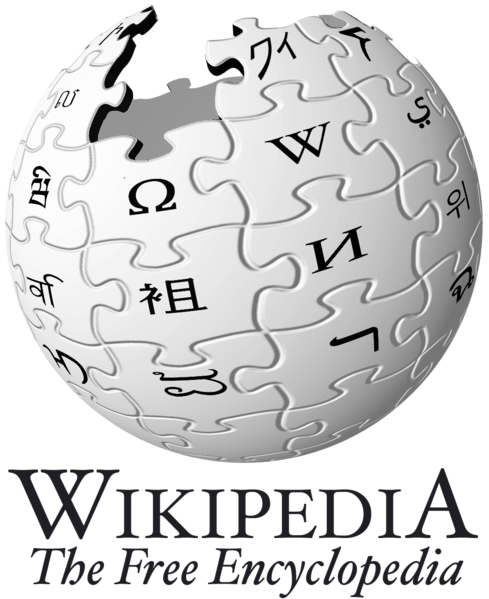
In the Monday, Sep. 28, 2009 issue of Time Magazine (article available online), Farhad Manjoo writes about how the explosive growth of Wikipedia seems to be slowing down. Mr. Manjoo is a writer for Salon.com and has researched some of the reasons why there is this slowdown. Some of the reasons are that lots of topics already have been written, but Wikipedia has instituted several controls to make it more reliable, and while this is good development, it has also complicated matters somewhat.
You can also listen to an interview with Mr. Manjoo on NPR where he takes some interesting questions from callers.
For those who are really interested, you can watch a talk given at the conference Wikimania 2009 in Buenos Aires by Andrew Lih (professor of journalism at the University of Southern California and who wrote The Wikipedia Revolution), where he discusses some of these problems.
Wednesday, September 23, 2009
Citation Software
There are other possibilities coming out now. While there is a wide choice of free software that can manage references, two of the most popular are Zotero and Connotea. One of the nice things about these tools is that if you don't care for one of them, you can export your citations, and then import them into another that you prefer.
Zotero can only be used with Firefox and is a plug-in. In the first version, you could only save citations to the computer you were on, then export/import them on a flashdrive for use on other computers. In its Beta version, your citations can be saved onto a shared server so that you can use them anywhere, including share them.
Go to the Zotero site.
Connotea is one of the "cloud computing" options that is becoming so popular today. All you have to do is create an account and set a bookmark on your browser, so it works with all browsers. It doesn't seem to have as much power as Zotero, but is simpler to use.
Go to the Connotea site.
There are many more free options available, too. For a list of them, with a few comparisons, see the Wikipedia page Comparison of reference management software. Before doing a lot of work with them, it is best to check the very handy tables on Export/Import formats, to make sure that you can export any work into another one. Look especially for the RIS format, which is the closest to a standard format for this type of information that exists.
Finally, you may want to check a couple of our Two-Minute Tutorials, one on Making Citations, the other on Automatic Citations, both with links into additional information in the AUR Library Information Wiki.
Friday, September 18, 2009
Electronic books


Some other ebooks, such as those in the Humanities (formerly History) E-book Project, are currently available only on campus. But many others are available from everywhere.

Wednesday, September 09, 2009
Welcome to the AUR Library for the 2009 Fall Semester!
The AUR Library wants to welcome everyone for the 2009 Fall Semester. To the returning students and faculty, this message will summarize the changes in the Library tools from the Spring. Much of this has been mentioned in previous blog posts but are repeated here. To everyone who is new, please read about these changes and at the bottom of this post are a number of links that should answer at least some of your questions.
The first change is designed to make the library catalog easier to navigate. http://www.galileo.aur.it/cgi-bin/koha/opac-main.pl. Many people (including me!) found the main page rather confusing with too many links, so while we have not reduced the number of links, we have changed over to a drop-down menu. This menu has initial selections of "News & Contacts, General Information, Browsing, Research Help, Reserve
We have also changed the page for the General News Feeds http://www.galileo.aur.it/opac-tmpl/npl/en/pages/news/generalnews.html so that they are more inclusive and easier to use. For this purpose, we have added many newspapers from around the world, plus a number of the most important general news aggregators and blog sites. Read the opening page for more information.
Working in a similar fashion are the Academic Blogs http://www.galileo.aur.it/opac-tmpl/npl/en/pages/news/acadbloghuman.html, which now are complete, based on the academic blogs selected by the Academic Blog Portal. The AUR page gives quick access to the newest entries in each field (the previous seven days). You can switch to each academic field by using the selection at the bottom Other Academic Blogs. See the opening page for more information. Please be aware that the keyword search currently does not search as many blogs as the general Academic Blog page, but this will be updated.
To see the latest websites selected by
A final change using this same method is the page for the Latest news in Business. This is more in the area of an experiment. See: http://www.galileo.aur.it/opac-tmpl/npl/en/pages/news/businessnews.html. I have done this based on the usefulness of my own Library Page, which allows me to keep up with the latest developments in the field very easily and that I have found very useful http://www.galileo.aur.it/opac-tmpl/npl/en/pages/news/librarynews.html.. See the opening page for more information. If you would like to do something similar with any other field, please let us know.
The Extend Search function now includes a Videos option, which allows people to search for videos on selected sites http://www.galileo.aur.it/opac-tmpl/npl/en/extsearch/extsearchvideos.php. There are a huge number of videos available over the web, but of course not everything. Still, it is definitely s worth a try to find them. Especially, look at SurfTheChannel. For more information on the Extend Search function, see the related 2-Minute Tutorial at: http://www.galileo.aur.it/opac-tmpl/npl/en/tutorials/ExtSearch/
The University of Pittsburgh Press has made approximately 500 of their books available for free on the web. The AUR Library has cataloged them all and they are available through the search found on the blog entry at http://aurlibrary.blogspot.com/2009/07/university-of-pittsburgh-digital.html
Several 2-Minute Tutorials have been updated and/or created. The latest one created is a library orientation tour and can be viewed at http://www.galileo.aur.it/opac-tmpl/npl/en/tutorials/LibraryTour/. For a list of all of the 2-Minute Tutorials with the new and updated ones marked, see http://www.galileo.aur.it/opac-tmpl/npl/en/tutorials/tutlist.html. If you have any ideas for a new one, please let us know.
The current Featured Resource available on the main page of the catalog is the book, The Ascent of Money by Niall Ferguson (professor at
Director of Library and Information Services
The American University of
Additional Links:
The AUR Library Catalog http://www.galileo.aur.it/cgi-bin/koha/opac-main.pl
The AUR Library Blog http://aurlibrary.blogspot.com/
The AUR Library Information Wiki http://aurlibrary.wetpaint.com/
See the new:
Books
DVDs
Electronic Resources
These can all be clicked through the Library Blog, or through the Browsing --> Latest Additions option in the Library Catalog)
See our AUR Library Virtual Exhibitions of Scholarly Resources on the Web. http://www.galileo.aur.it/opac-tmpl/npl/en/exhibitions/exlist.html
The current one is on Illustration. http://www.galileo.aur.it/opac-tmpl/npl/en/exhibitions/illustration/
The Featured Resources on the main page of the catalog http://www.galileo.aur.it/cgi-bin/koha/opac-main.pl
Archive of Featured Resources http://www.galileo.aur.it/opac-tmpl/npl/en/libweb/featuredres.html
The FAQ http://www.galileo.aur.it/opac-tmpl/npl/en/pages/faq.html
The Information Literacy Workshop http://aurlibrary.wetpaint.com/page/Academic+Skills+for+Success+in+Scholarly+Research
The Citations/Plagiarism/Copyright Workshop: http://aurlibrary.wetpaint.com/page/Citations%2C+Plagiarism+%26+Copyright
The Facebook Page http://www.facebook.com/pages/Rome-Italy/The-American-University-of-Rome-Library/99797815326
There’s lots more, too! Everything can be accessed through the main page of the catalog.
Friday, July 24, 2009
News Sites Added to General News Page
Don't forget our other news feeds available through the AUR Library Information Wiki. All of this is available through the Library Catalog by choosing:
Browsing.
==> News.
==> News Feeds.
See also our Academic Blogs!
New Option in Extend Search: Videos

As with the other Extend Search groups, after you select the group, this will search different sites. In this case, Google Video, the Internet Archive, IMovies, Joost, Entertainment Magazine, and LikeTelevision. Hundreds, if not thousands, of movies can be watched in their entirety online, such as Frank Capra's moving Meet John Doe, starring Gary Cooper and Barbara Stanwyck, such monster movies as The Brain the Wouldn't Die, or film noir classics as D.O.A., or silent classics, such as Nosferatu.

And don't forget to read the 2-Minute Tutorial!
Good viewing!
New searching in the AUR Catalog

Before this improvement, it was necessary to go to the Advanced Search page to select the format. You can still go there to make more specific searches, by subject, ordering the results, and so on.
Monday, July 20, 2009
Keyword Search for Academic Blogs
When you are in Google Blog Search, you can do other searches, but if you want to search the selected Academic Blogs for keywords, this is currently the only way to do it. Further instructions are on the page.
To get into both Academic Blogs, go to the AUR Library Catalog, select Browse on the Menu and run the cursor over Academic Blogs.
Try the Academic Blogs Keyword Search.
Friday, July 10, 2009
University of Pittsburgh Digital Editions
The AUR Library has put records for all these books into the catalog and you can find them by searching for University of Pittsburgh Press Digital Editions.
To search other free university press books available in different ways, you can search for escholarship editions and you can use the Extend Search function to select Electronic Book Projects and then Free University Press Books.

Thursday, July 09, 2009
Upgrade of Extend Search

To find out more about the Extend Search function of the AUR Library Catalog, you can take a quick, Two-Minute Tutorial.
Friday, June 19, 2009
New Featured Resource: I.F. Stone
It's worth taking a look, especially in these days when so many people are talking about the end of journalism as we know it. Here's only one article, End Times by Michael Hirschorn (The Atlantic, Jan/Feb 2009). Do we no longer need journalists such as I.F. Stone? He certainly was not popular with some people, such as when he wrote against Joseph McCarthy. J. Edgar Hoover of the FBI had him followed for years, and Stone single-handedly forced the U.S. government to back down on some issues.
Do we need people like him? You decide.
Thursday, June 11, 2009
Keep Current with Academic Blogs!
Lots of people have their favorite blogs and regularly keep up with them. One way to find these academic blogs is to go to The Academic Blog Portal, but this can take time to click on each of these. The AUR Library has made a new attempt. Using the wonders of RSS feeds, Google Blog Search and php, we have made an Academic Blog page that allows you to just click and find the latest entries in different subject areas. The selection of the blogs has been based primarily on The Academic Blog Portal, and their arrangement is followed.
In several places, there were so many blogs entered, that we had to create separate links, so for example, look at how the tab "Economics" works:
 There are so many that we needed to break them up, so you'll need to click on each part. The blogs under the "General" tab are taken from the list at Arts and Letters Daily (from The Chronicle of Higher Education). Some areas are busy, others are slow.
There are so many that we needed to break them up, so you'll need to click on each part. The blogs under the "General" tab are taken from the list at Arts and Letters Daily (from The Chronicle of Higher Education). Some areas are busy, others are slow.You can access it through the main catalog page using the drop-down menu.
 If there are any blogs you would like added, or a new section added, just let us know.
If there are any blogs you would like added, or a new section added, just let us know.
Wednesday, June 03, 2009
New Subject Browse Implemented
Friday, May 29, 2009
New MLA Citation Decision
 The Modern Languages Association (MLA) provides some of the most important guidelines for citing sources. According to Print Goes Out of Style from the Scholarly Kitchen blog (hosted by the Society for Scholarly Publishing), the latest, 7th edition of the MLA handbook for writers of research papers, states:
The Modern Languages Association (MLA) provides some of the most important guidelines for citing sources. According to Print Goes Out of Style from the Scholarly Kitchen blog (hosted by the Society for Scholarly Publishing), the latest, 7th edition of the MLA handbook for writers of research papers, states:also:
Inclusion of URLs has proved to have limited value… for they often change, can be specific to a subscriber or a session of use, and can be so long and complex that typing them into a browser is cumbersome and prone to transcription errors. Readers are now more likely to find resources on the Web by searching for titles and authors’ names than by typing URLs..."
This represents quite a change, and the blog entry talks about the importance of Google on this, where, if a site changes, Google will provide the new URL because it is constantly being updated.
Personally, I don't think this is a very good idea, especially for sites that disappear completely. There is the Internet Archive (which archives the web!) and in their page the Wayback Machine, you can look for specific pages, so long as you know the URL.
See Disappearing Websites in the AUR Library Information Wiki for guidelines on how to use the Wayback Machine.
So, my recommendation is to continue to put in the URLs for items on the web. It can't hurt, takes only a split-second with copy & paste, and it really might come in handy!
Monday, May 18, 2009
New Look for the Catalog


Friday, May 15, 2009
Adding the VIAF
 The Virtual International Authority File, or VIAF is slowly being built and is becoming very useful. The VIAF is a specialized tool being created by librarians around the world to share their controlled vocabulary. To find out about controlled vocabulary and its importance to research, see the Two-Minute Tutorial on controlled vocabulary.
The Virtual International Authority File, or VIAF is slowly being built and is becoming very useful. The VIAF is a specialized tool being created by librarians around the world to share their controlled vocabulary. To find out about controlled vocabulary and its importance to research, see the Two-Minute Tutorial on controlled vocabulary.The main advantage of the VIAF for students at AUR is that it can help you search Italian catalogs because Italians often use different forms of names than Americans. As only one example, if you are interested in the previous president of the Russian
 Republic, Boris Yeltsin, in the U.S., you must use:
Republic, Boris Yeltsin, in the U.S., you must use: Yeltsin, Boris Nikolayevich, 1931-2007
but in Italy, you must use:
Elʹcin, Boris Nikolaevič, 1931-2007
This means that you won't find anything in Italian catalogs if you search under the form of name used in the U.S., while the Italians won't find anything in American catalogs. How can you possibly know this?
The VIAF attempts to fix this, and at least you can find the correct forms of names to search Italian catalogs. Of course, this also can be used by Italians to search U.S. catalogs. There are other forms included as well.
We have added the VIAF to our Extend Search. To find out how to use the VIAF to help in your research, take the Two-Minute Tutorials on Finding & Using Synonyms and Related Tools and the other on Searching and Accessing Materials in Roman Libraries.
They will definitely be worth your while. This is another important step to making the World Wide Web much more useful to scholarship and society.
Thursday, April 30, 2009
Italian Newspapers Online
LANGUAGE
NEWSPAPERS
An additional feature we have provided is the possibility of an immediate translatio
 n into English of each newspaper, using GoogleTranslate. Naturally, automatic translation is far from perfect, but this can still be useful to help you get the basic information out of a webpage quickly.
n into English of each newspaper, using GoogleTranslate. Naturally, automatic translation is far from perfect, but this can still be useful to help you get the basic information out of a webpage quickly.Also, when you are looking at the translated page, you can run your cursor over the text and see the original in a pop-up box. If the translation isn't correct, you can fix it, and help improve the machine.
If you look at the GoogleTranslate page, you will see a list of all of the languages they translate out of and into. There is also a button you can place on your toolbar, so that you can translate any page quickly and easily.
You can get to this page through the main page of the AUR Library Catalog looking under the QuickLinks and clicking on Italian Newspapers, or through the Wiki, from our page of Newspaper Feeds.
Friday, April 17, 2009
Spooky Radio Plays
One of the most famous of these radio groups was the Mercury Theatre on the Air, founded by Orson Welles and John Houseman. They had some other great actors with them, performing radio plays as The Count of Monte Cristo, Dracula, A Christmas Carol, and their most famous, War of the Worlds.
Well, someone has been kind enough to place all of these radio plays on the web, and we can all enjoy them for free, especially now that the AUR Library has cataloged them.
So, if you have a free evening, turn off the lights at home and listen to Dracula. You might find out they did a pretty good job!
Tuesday, March 24, 2009
Latest Updates in the Library
First, there are now lots of 2-Minute Tutorials being created to help you succeed in
 your studies. We are definitely keeping these two minutes or less because we figure that everybody has 2 minutes to devote to learning something new. There are currently two ways to get into these tutorials. First, there is a complete list of them, but secondly, in every page of the catalog, there are some that are relevant. You can always click on "Show Tutorials for this Page" and the relevant tutorials will appear. You can also hide them by clicking in the same spot "Hide Tutorials for this Page."
your studies. We are definitely keeping these two minutes or less because we figure that everybody has 2 minutes to devote to learning something new. There are currently two ways to get into these tutorials. First, there is a complete list of them, but secondly, in every page of the catalog, there are some that are relevant. You can always click on "Show Tutorials for this Page" and the relevant tutorials will appear. You can also hide them by clicking in the same spot "Hide Tutorials for this Page."
Another update is the creation of the New Books Section, which is in the downstairs lounge. All new books will be shelved there temporarily before they go to their permanent place in the stacks.
You may be interested in our latest Featured Resource, displayed on the main page of the catalog. This one goes to an online exhibition by the Library of Congress in celebration of Women's History Month.


